

Housing Attributes enable you to set or change the attributes on a property polygon.
Select the Polygon and select Housing Attributes.
The resizable Attributes dialog will be displayed with any existing values shown.
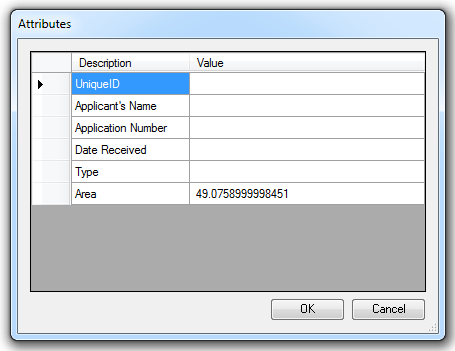
Edit attribute Values as required.
Click OK when complete.
Press Cancel to close the Attributes dialog without entering any data.
Send comments on this topic.
Click to return to www.cadcorp.com
© Copyright 2000-2017 Computer Aided Development Corporation Limited (Cadcorp).